forked from Clones/Controlify
131 lines
8.6 KiB
Markdown
131 lines
8.6 KiB
Markdown
<div align="center">
|
|
|
|

|
|
|
|
[](https://fabricmc.net)
|
|

|
|
[](https://wakatime.com/badge/user/75903a5e-3254-43c5-b168-b082ed4dfc1b/project/62700873-0895-4dae-8159-86692dcceb33)
|
|
|
|
[](https://modrinth.com/mod/controlify)
|
|
[](https://curseforge.com/minecraft/mc-mods/controlify)
|
|
|
|
[](https://ko-fi.com/isxander)
|
|
|
|
Another fabric mod to add controller support to Minecraft Java - with a focus on compatibility.
|
|
|
|
</div>
|
|
|
|
## Why Controlify?
|
|
|
|
Controlify is a mod that focuses on mod compatibility, ease of use, configurability and bleeding edge features.
|
|
|
|
Controlify comes with a huge range of settings to fine-tune each of your controllers *individually*, including vibration strength, every single controller input bind (no hardcoding!) and more.
|
|
|
|
I, the developer, have contributed to popular mods such as Sodium and Iris to get compatibility working in a native-like state, collaborated with do-a-barrel-roll to get elytra flying working seemlessly with controllers (and flight joysticks) and plan to do much more of this in the future.
|
|
|
|
The mod is also easy to use for beginners, with default-on button guides, so you know how to interact with the game with a new input scheme.
|
|
|
|
## Q&A
|
|
|
|
### Does it support Steam Deck?
|
|
|
|
Yes! Controlify has been tested on the Steam Deck, and works great. The gyro features built-in to Controlify
|
|
do not currently work on the Steam Deck, but you can utilise Steam Input's gyro -> mouse emulation to get
|
|
working gyro.
|
|
|
|
### Does it support *insert generic gamepad here*?
|
|
|
|
Yes! Controlify supports most standard gamepad controllers out of the box.
|
|
|
|
## Features
|
|
|
|
### Controller vibration
|
|
|
|
Controlify supports controller vibration, which has not been seen before for PC versions of Minecraft,
|
|
including Bedrock Windows 10 Edition. Configure the intensity of each vibration source, with
|
|
complex vibration patterns for lots of aspects of the game (e.g. when you take damage).
|
|
|
|
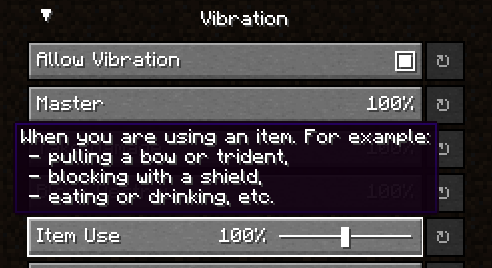
|
|
|
|
### Radial menu
|
|
|
|

|
|
|
|
To save up some buttons on your controller, dedicate some less-used actions to the radial menu.
|
|
It is fully customizable through the settings and intuitive to use. Any modded keybind is
|
|
compatible with this menu.
|
|
|
|
### Built-in gyro support
|
|
|
|
Controlify has built-in support for controller gyroscopes, allowing you to make fine movements in-game
|
|
with your controller. This can be combined with [flick stick](https://www.reddit.com/r/gamedev/comments/bw5xct/flick_stick_is_a_new_way_to_control_3d_games_with/) to be able to use a controller without
|
|
the compromise.
|
|
|
|
### Container cursor
|
|
|
|
Just like in bedrock edition, you can move a cursor across your inventory, and interact
|
|
with it in a controller-friendly way. With dedicated buttons for quick move, dropping etc. Controlify also comes with cursor snapping, so you don't need to be so precise with cursor movements.
|
|
|
|

|
|
|
|
### Controller identification
|
|
|
|
Controlify has the ability to identify the make and model of your controller automatically,
|
|
and displays relevant button textures for your controller. This is also extendable by resource packs, changing up the button textures in a different style and adding some of your own, more niche controller identifiers.
|
|
|
|
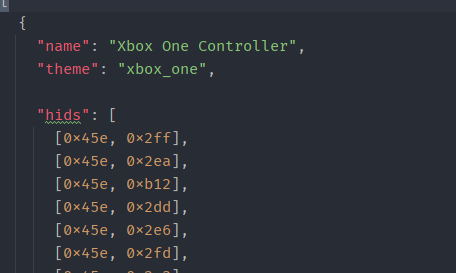
|
|
|
|
### Joystick support
|
|
|
|
You can connect any joystick to the mod and map it with your own names and textures, with an unlimited amount of inputs per controller.
|
|
|
|
### Button guide
|
|
|
|
There is a simple overlay in-game that displays the buttons you can press
|
|
based on your player's state and look direction. This is useful for new players, who
|
|
have not yet memorised the controls.
|
|
|
|

|
|
|
|
Also, some GUIs display controller buttons on elements that have a controller shortcut, to easily navigate with a controller like you should be able to.
|
|
|
|

|
|
|
|
### Containerised Controllers
|
|
|
|
This mod is built around the fact that each controller is completely separate, with it's own configuration, bindings etc.
|
|
This means it will be trivial to add support for split-screen play in the future.
|
|
|
|
### Built for mod compatibility
|
|
|
|
GUI operation has been abstracted into a simple API, which allows other mods to easily add support for their own GUIs,
|
|
without convoluted support throughout the whole mod's codebase, making it difficult for third parties to integrate.
|
|
|
|

|
|
|
|
*Video recorded using do-a-barrel-roll with a Thrustmaster HOTAS flightstick*
|
|
|
|
### Automatic controller deadzone calibration
|
|
|
|
The deadzone values of your controller are automatically calibrated,
|
|
meaning you don't have to worry about it.
|
|
|
|
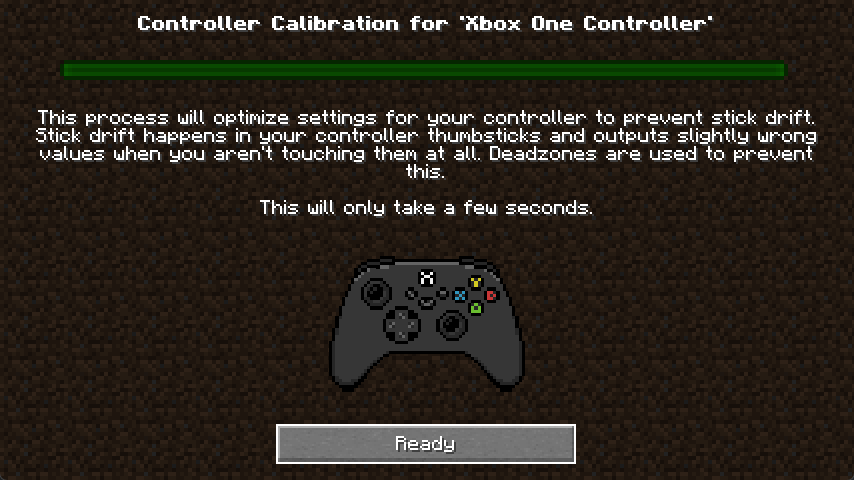
|
|
|
|
## What is to come?
|
|
|
|
A few features in various points in the horizon are:
|
|
|
|
- Explicit Steam Deck support, with the ability to interface with its gyroscope and be able to handle its extra buttons on the back of the device.
|
|
- A better way to change controller bindings, possibly a custom graphical GUI to pick what buttons do what actions, not the other way around.
|
|
- Split-screen support of some degree.
|
|
|
|
## Backports?
|
|
|
|
This mod is only and will only be available for **1.19.4** and above, this is because in 1.19.4, Mojang
|
|
introduced arrow key navigation which was easily ported to controller, below 1.19.4, this is not possible.
|
|
|
|
## License
|
|
|
|
This mod is under the [GNU Lesser General Public License, v3.0](/LICENSE).
|